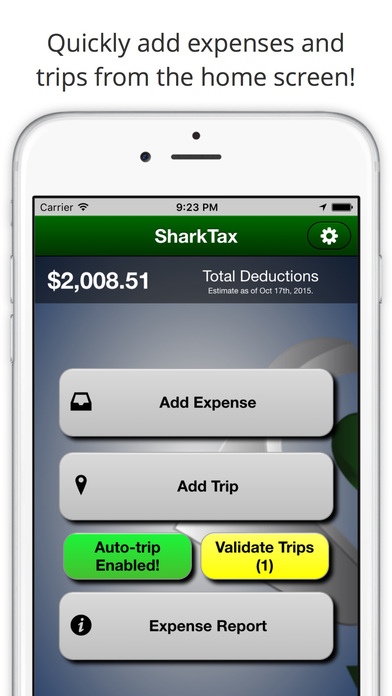SharkTax 1.0.3
Continue to app
Free Version
Publisher Description
SharkTax simplifies your life as an independent business owner! SharkTax quickly and easily keeps track of your tax deductions for simple accounting. Automatic Mileage Tracking: Sharktax automatically tracks your mileage using the GPS in your smartphone. All you need to do is indicate whether it is a business or personal expense for bulletproof mileage records that will save you money! Receipt Capture & Note Tracking: Add notes or attach receipts to any transactions to keep you organized and save you hours during tax time. Reporting: Real time reports that show you just where your money is going; exportable and formatted to be ready to send to your CPA. Sharktax was created by an experienced CPA and successful business owners. They saw a need in the market for people to be able to track and manage their expenses on a daily basis so that when it comes time to file taxes it is easier and more accurate. With SharkTax you can take pictures of your receipts, track miles, and enter expenses all while the reporting system gives you up to the minute deduction totals and an easy report to send to your CPA to file your taxes. There are so many things that consume time as a business owner let SharkTax to be your answer to saving you both time and money! Please note: Continued use of GPS running in the background can dramatically decrease battery life. This is the case while using Automatic Mileage Tracking, this feature can be enabled and disabled by using the "Auto-trip" button on the SharkTax app home screen.
Requires iOS 6.0 or later. Compatible with iPhone, iPad, and iPod touch.
About SharkTax
SharkTax is a free app for iOS published in the Office Suites & Tools list of apps, part of Business.
The company that develops SharkTax is Star Technologies. The latest version released by its developer is 1.0.3.
To install SharkTax on your iOS device, just click the green Continue To App button above to start the installation process. The app is listed on our website since 2015-10-30 and was downloaded 1 times. We have already checked if the download link is safe, however for your own protection we recommend that you scan the downloaded app with your antivirus. Your antivirus may detect the SharkTax as malware if the download link is broken.
How to install SharkTax on your iOS device:
- Click on the Continue To App button on our website. This will redirect you to the App Store.
- Once the SharkTax is shown in the iTunes listing of your iOS device, you can start its download and installation. Tap on the GET button to the right of the app to start downloading it.
- If you are not logged-in the iOS appstore app, you'll be prompted for your your Apple ID and/or password.
- After SharkTax is downloaded, you'll see an INSTALL button to the right. Tap on it to start the actual installation of the iOS app.
- Once installation is finished you can tap on the OPEN button to start it. Its icon will also be added to your device home screen.